
|
Liberty Recorder Digital Signatures |

|
Liberty Recorder Digital Signatures |
|
Introduction Digital Signatures are a widely used method of confirming the authenticity of computer based materials such as documents and websites, or in this case, recording files. Digital Signatures can be thought of as digital fingerprints that prove the integrity of a file, along with the time and date that the file was created. At the heart of the Digital Signature implementation is a Certificate that includes an encryption key used to confirm the data. The Liberty Recorder allows for the use of different types of certificates including Time Stamp Authority certificates. Liberty Digital Signature Configuration To configure the Liberty Recorder to use Digital Signatures, go into the Recorder options and go to the Digital Signatures tab, as seen in the screen capture below.
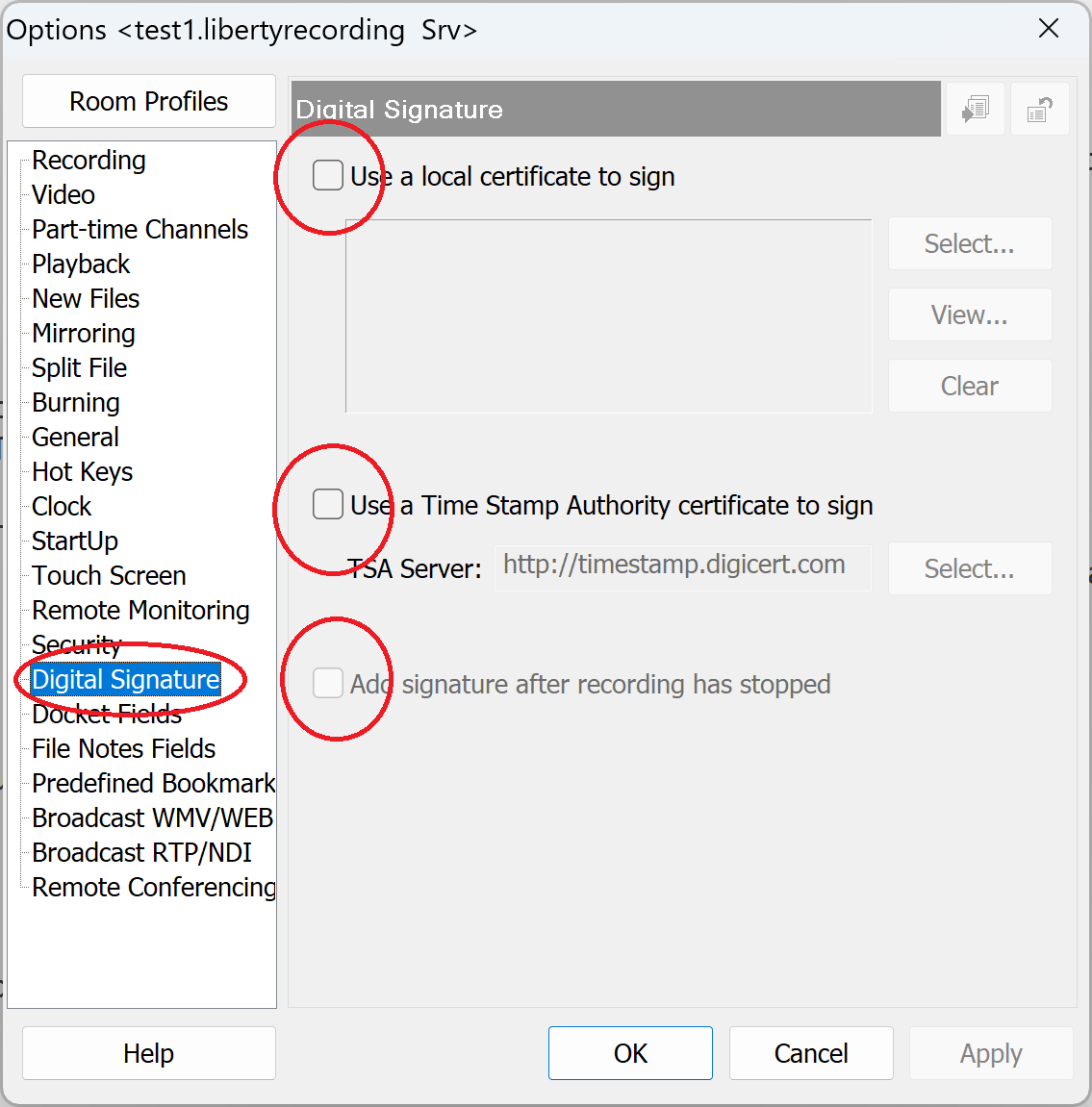
Choose between using a local certificate that must be provided by the account, or using a Time Stamp Authority certificate from one of the available TSA providers.
A digital signature may be applied automatically whenever recording is stopped by selecting the "Add signature after recording is stopped" option. Alternatively, either the Recorder or the Player programs can be used to manually sign a recording at any time by using the "Sign" menu option of the "File" drop-down menu on the main program dialog Window, provided that the Digital Signature options are enabled in the program . The foundation of Digital Signatures are the Digital Certificates used by such an implementation. Digital Certificates use what is called a "public key" encryption system. In a public key encryption system, there are a pair of encryption keys: a public key that is known by everyone, and a private key that is kept secret. If the private key is used to encrypt data, then the encryption can only be reversed by using the public key1. Because the keys are asymmetric, only the holder of the private key can produce encrypted data that can be decrypted by the public key. Therefore, if data encrypted with the private key is successfully decrypted by the public key, you can be certain it came from the private-key owner. In the Liberty implementation, the attributes of the recording file are computed into a unique number called a "hash". A hash value can only be derived based on the exact data that is found in the recording file. If the data in the recording file is altered in any way, it will result in a different hash value. Along with the time and date, the hash value is encrypted with the private key from the digital certificate and together saved into the recording file as a "token". Later, the public key is used to decrypt the token. The decrypted hash value is then compared against a newly computed hash value that is based on the recording file's current data. If the decrypted hash value matches the currently computed hash value, then the data has not changed since the original hash was calculated. But if the hash values do not match, then the data in the file has been altered since the original hash value was calculated. The decrypted token will also contain the time and date that the signature was made and this further confirms the details of the signed file. Using a Time Stamp Authority vs. a Local Certificate Sites can obtain and use their own certificates to digitally sign recording files. In this case, the account must obtain the certificates and install them onto the recording computers where they will be available as a local certificate. Alternatively, the Recorder can make a request across the Internet to have a Time Stamp Authority server encrypt the token to be saved with the recording file. Using a Time Stamp Authority to encrypt the token ensures that the time and date that the file was signed is accurate and could not have been artificially altered by, for example changing the time-of-day on the signing computer. Verifying a Recording File Either of the Recorder or Player programs can verify a digital signature, and therefore the authenticity of the recording file by using the "Verify Signature" menu option of the "File" drop-down menu on the main program dialog Window. 1If the public key is used to encrypt data, then the encryption can only be reversed by using the private key. But this scenario is not used when signing the recording files. Contact Liberty Recording for more Information about using
More details on the Liberty Recorder program can be obtained by
contacting High Criteria at |
|
Copyright High Criteria Inc. 2005-2026. All Rights Reserved. |