 |
Liberty Virtual Courtroom Remote Agent Programs Software Download and Install |
 |
Liberty Virtual Courtroom Remote Agent Programs Software Download and Install |
|
Any party may download, install and use the Remote Agent programs, at no cost. The Remote Agent program for Windows will run on any Windows PC with the Windows XP or later. Users must:
(A): Use standard earbuds or a headset and a microphone. (B): Use a standard webcam, if the Court requires video*. (C): Download and install the Remote Agent program from this link onto your Windows PC. (D): You must obtain an id and password. You should obtain such an id from your court.
After you have installed the Remote Agent program, at minimum, you must specify the appropriate
Conference Server along with your id and password, in the program Options.
Go to View => Options in the Remote Agent program and then go to the "Connection" tab. 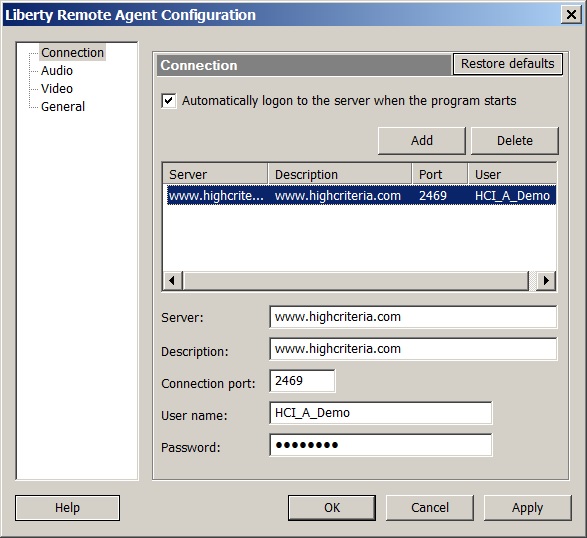
A User Guide that is applicable to a typical courtroom session is available at this link.
*For Windows XP computers, when you use a webcam, then you must download and install the XVID Codec for Windows from this link. |
|
Copyright High Criteria Inc. 2005-2025. All Rights Reserved. |