 |
2DCR File Conversion Program Convert various file formats into .dcr files. |
 |
2DCR File Conversion Program Convert various file formats into .dcr files. |
|
Introduction The 2DCR File Conversion Program is designed to convert other audio / video file formats into .dcr format files. As they are converted to .dcr format, the user can add standard "docket" (courtroom) or "case" (police and law enforcement) meta-data information to the .dcr file. Adding meta-data to the .dcr file allows the user to search for the file in the future, using standard Liberty facilities. Once the file is converted, it can be played-back with the Liberty Player program and managed, just like any other Liberty Recording file. The only requirements for running the 2DCR File Conversion Program are that if the user is converting mp3 files, wma files or wav files, these files must be playable on the computer where the conversion is done. If the user is converting a standard DVR-DVD, then they must also download a Conversion Engine, available from a link below. Please note, the 2DCR conversion program is made available on an as-is basis, without warranty or guarantee of fitness for purpose. It is the complete responsibility of the user to determine if the program addresses the required needs. Topics on this page:
Download the 2DCR File Conversion Program Download the 2DCR File Conversion Program Follow this link to
download the 2DCR File Conversion Program. Download the Conversion Engine for standard DVR-DVDs If the user wants to convert standard DVR-DVDs to .dcr format, then they must also follow this link to
download a Conversion Engine. Selecting the 2DCR File Conversion Type To run the 2DCR program, double click on the 2DCRConverter exe file. The capture below shows a screen capture of a user in the 2DCR program, selecting the type of conversion. The user must click the Action button on the Title bar to select the conversion type of DVD, or a wav file or an mp3 file. 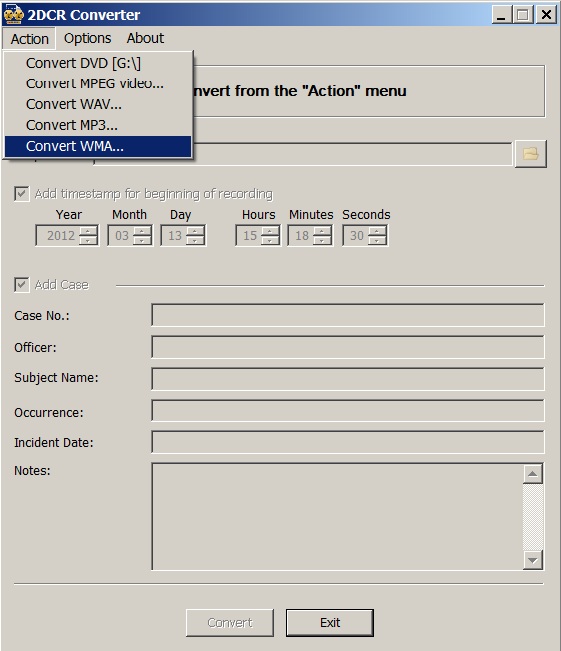
Selecting Options for 2DCR File Conversion In the Options dialog, the user must specify the type of bookmark information, either "Docket" for court recordings, or "Case" for police and law enforcement recordings. The user should also specify the "Titles" to be used with the bookmarks. These Titles should be the same as the Titles used in the Liberty Recording program. The capture below shows a screen capture of a user in the 2DCR program Options, selecting the appropriate Bookmark type. 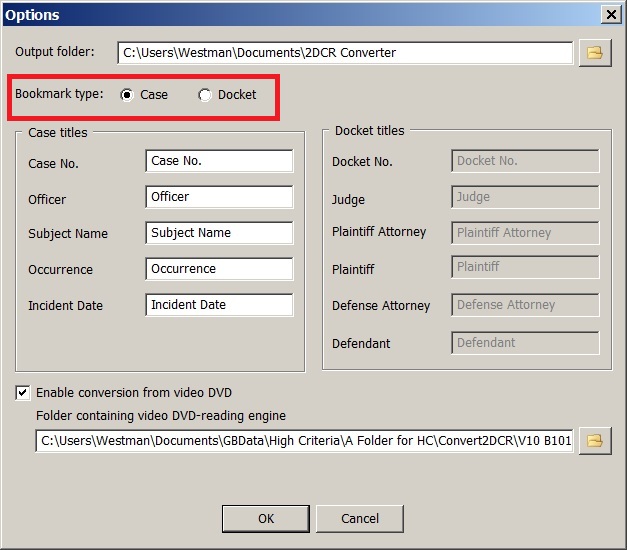
Selecting the Conversion Engine for DVR-DVDs If the user wants to convert standard DVR-DVDs into dcr files, then they must specify the location of a Conversion Engine in the Options of the 2DCR Conversion Program. See the information above to download a zip folder with the Conversion Engine. The capture below shows a screen capture of a user in the 2DCR program Options, specifying the folder where the Extracted Conversion Engine can be found. 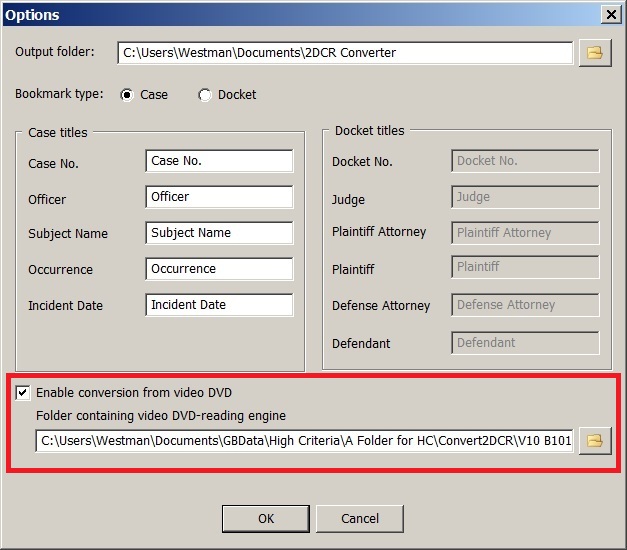
If you encounter problems with the 2DCR File Conversion Program
If there are any problems with the 2DCR Conversion Program, please collect any error message and close the 2DCR Converter program.
Then go to the folder: |
|
Copyright High Criteria Inc. 2005-2025. All Rights Reserved. |